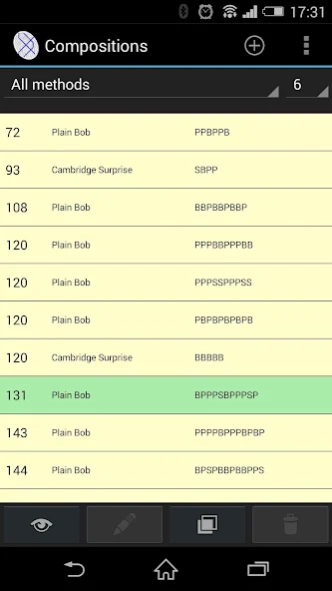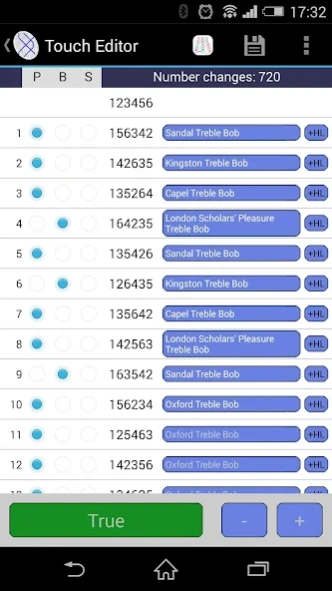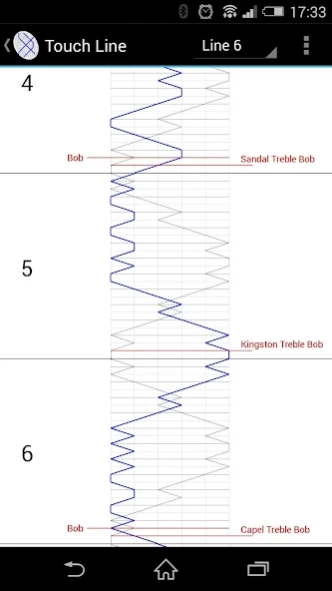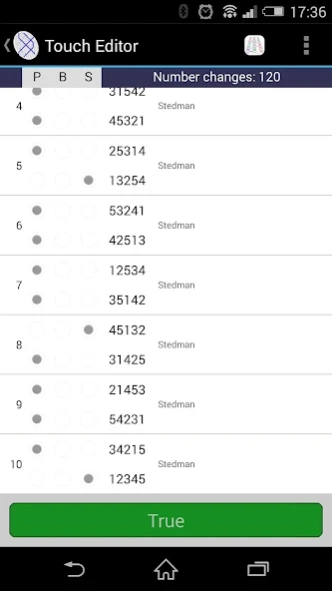Touchline 1.1
Free Version
Publisher Description
Touchline - Bell ringing tool: create and view compositions for conductors and ringers alike
Another Bell Ringing app!
Create and view compositions - useful for conductors, both established and learners, and anybody who partakes in change ringing.
Features
=======
Quick and easy system of looking up touches when in the tower
See where calls should be made
See where to call a method change when splicing
Compose touches with the interactive editor
Check for Trueness/Falseness
Future enhancements in the works:
===========================
Make more tablet friendly
Export and import compositions
Add variations as alternatives to standard methods
Add more method info
Provide useful feedback on why a composition is regarded as being False
Known issues:
===========
Kent/Oxford splicing does not follow the convention for where the splice is made - this will be fixed in a future release.
Some methods have incorrect bobs and singles - these are generated through an automatic algorithm that makes some generalisations which are not appropriate in all circumstances - this also affects Methodology. An improved algorithm is in the works...
About Touchline
Touchline is a free app for Android published in the Teaching & Training Tools list of apps, part of Education.
The company that develops Touchline is Yorkshire Surprise. The latest version released by its developer is 1.1.
To install Touchline on your Android device, just click the green Continue To App button above to start the installation process. The app is listed on our website since 2015-03-08 and was downloaded 32 times. We have already checked if the download link is safe, however for your own protection we recommend that you scan the downloaded app with your antivirus. Your antivirus may detect the Touchline as malware as malware if the download link to uk.co.yorkshiresurprise.touchtoolkit is broken.
How to install Touchline on your Android device:
- Click on the Continue To App button on our website. This will redirect you to Google Play.
- Once the Touchline is shown in the Google Play listing of your Android device, you can start its download and installation. Tap on the Install button located below the search bar and to the right of the app icon.
- A pop-up window with the permissions required by Touchline will be shown. Click on Accept to continue the process.
- Touchline will be downloaded onto your device, displaying a progress. Once the download completes, the installation will start and you'll get a notification after the installation is finished.